 for CorelDRAW
for CorelDRAW
Current version: 7.4.6.39
CAD function collection.
Here are collected most useful functions for CAD modeling.
Tools |
Curves editor |
Nodes editor |
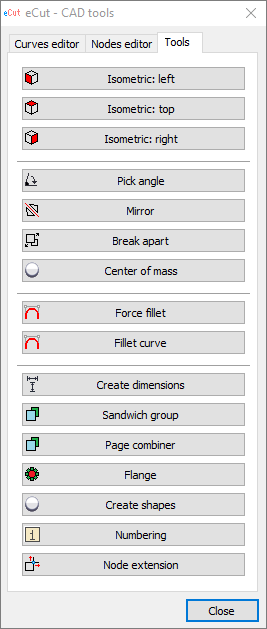
|
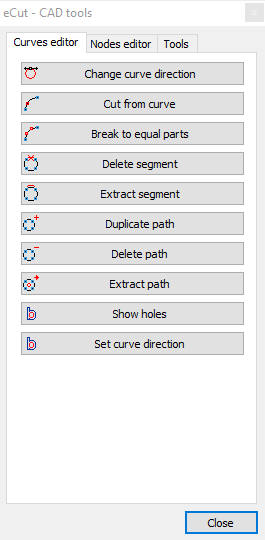
|
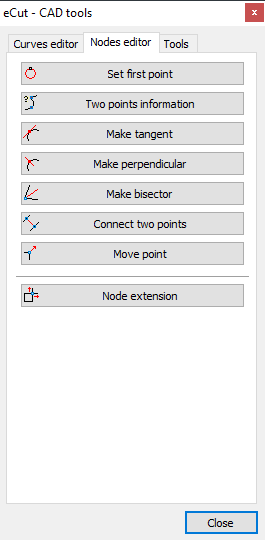
|
You can built CAD function in your macro using this manual. Or you can add any CAD function to toolbar or assign Hotkey
If you have a need to integrate CAD function in your macro, it"s easy enough to do - there is a separate procedure. Initialize it and you"ll be able use any CAD function without need to start main CAD window.
Below I"ll show an example and list of parameters for this function. Example is for CorelDRAW X7 32bit, for any other version just change the name of the library:
Private Declare PtrSafe Function eCutPro Lib "c:/eCut/eCut/DLL/eCut17x86.dll" Alias "eCutPro" (ByVal f As Integer, ByVal f2 As Integer) As Integer
"eCut Function launcher with parameters
Public Sub FLauncher()
eCutPro 42, 1
End Sub
Here:
42 - CAD number
1 - CAD function from this list:
00 - Cut from curve,
01 - Break to parts,
02 - Delete segment,
03 - Extract segment,
04 - Duplicate path,
05 - Delete path,
06 - Extract path,
07 - Show holes,
08 - Two points info,
09 - Tangent,
10 - Perpendicular,
11 - Bisector,
12 - Connect two points,
13 - Move point,
14 - Iso left,
15 - Iso top,
16 - Iso right,
17 - Pick angle,
18 - Mirror,
19 - Break apart,
20 - Force fillet,
21 - Enroute fillet,
22 - Node extension,
23 - HotWire cutter,
24 - Make first point,
25 - Change curve direction,
26 - Route optimizer,
27 - FingerJoint box,
28 - FingerJoint shape,
29 - Create dimentions,
30 - Volume calculator,
31 - Sandwich group
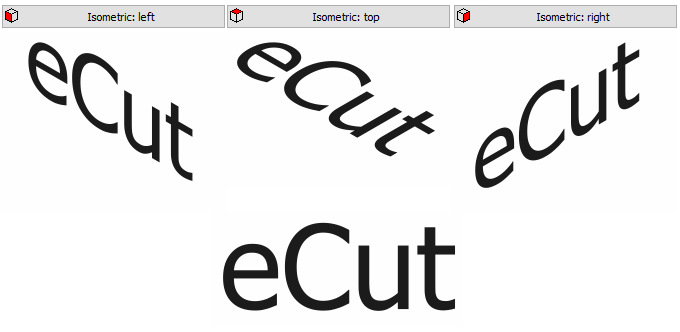
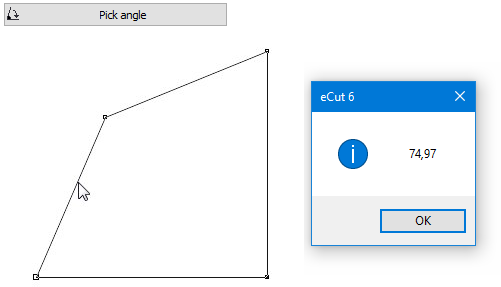
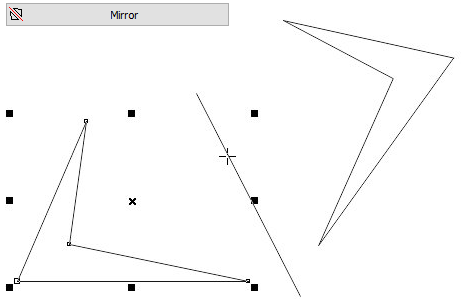
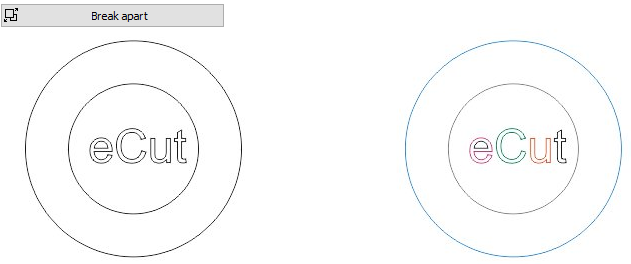
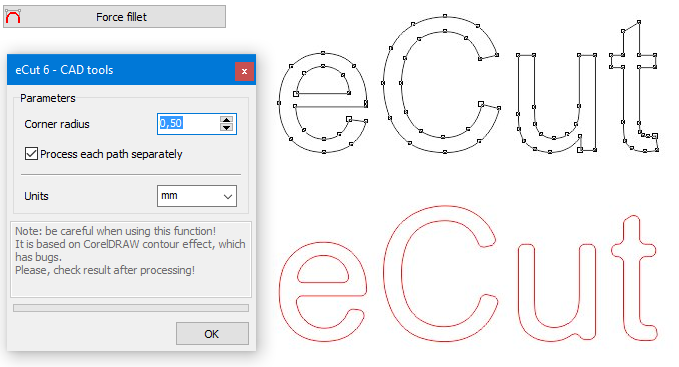
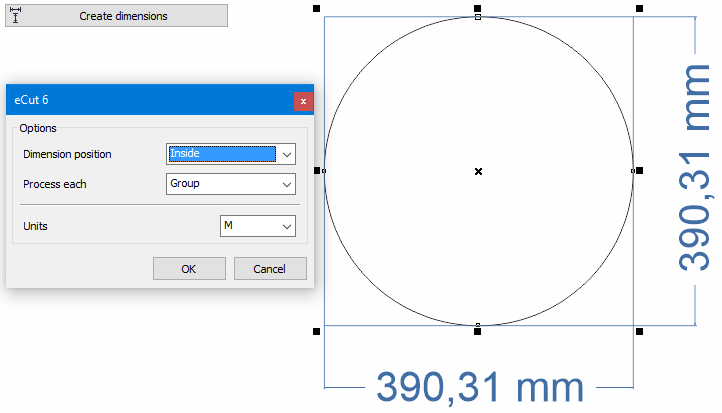
Â
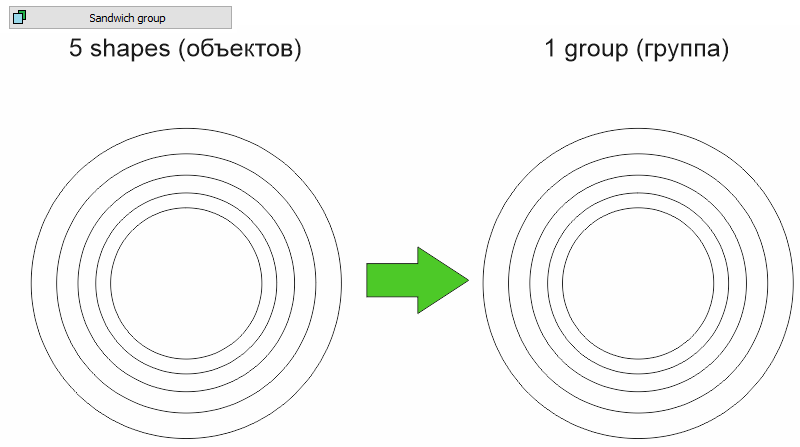
Very useful when you have many plates that ungrouped and you need to group each plate separately.
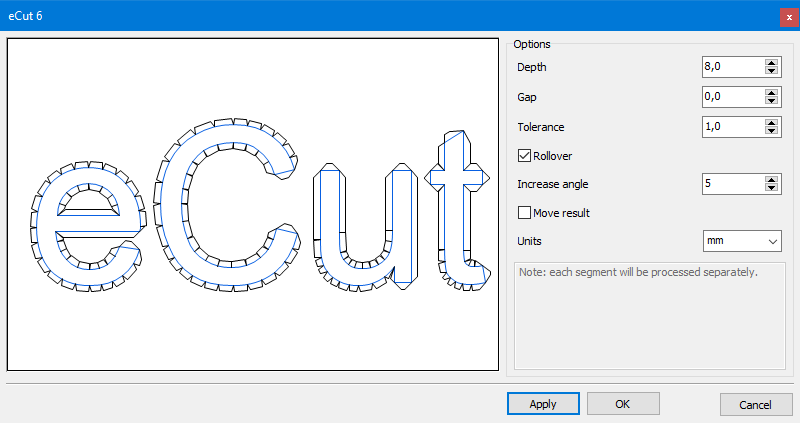
Create flange for leather production.
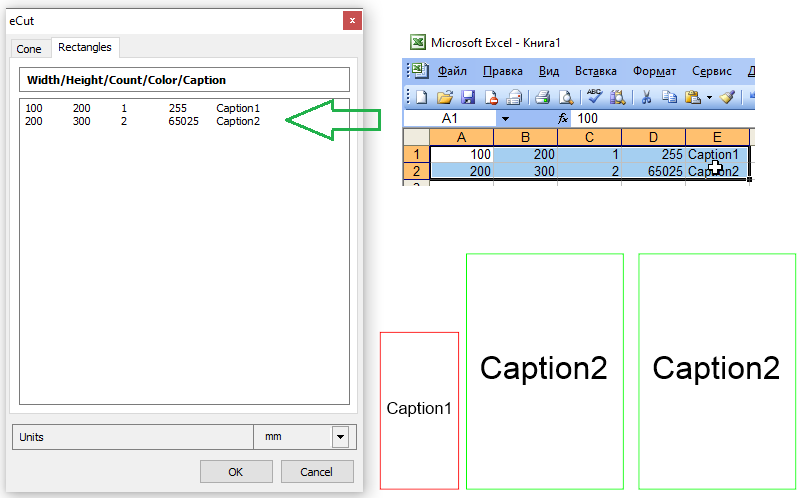
You can use Excell to create rectangles or circles.
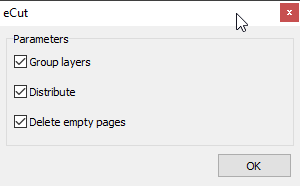
Using this function you can put all shapes from all pages to first page.
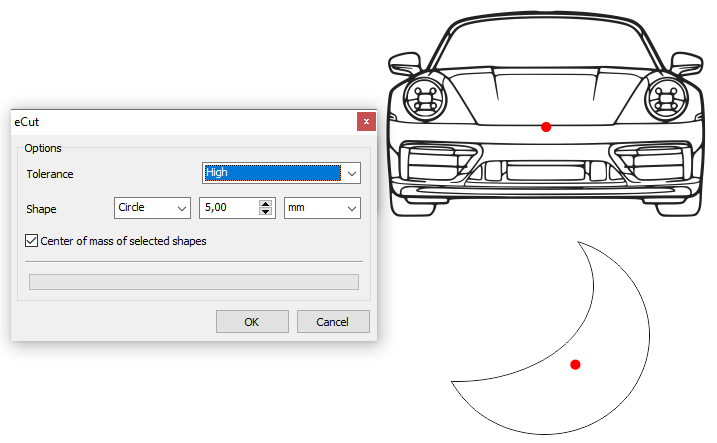
You can find gravity center (center of mass) of selected shape or group .
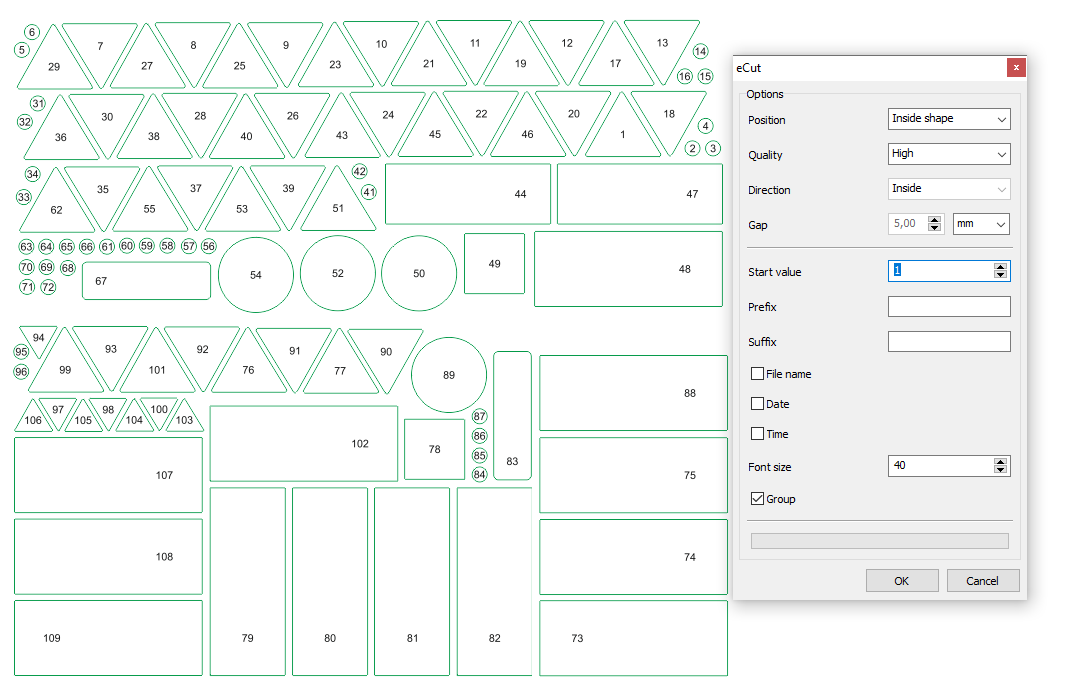
This function allows you to number all selected shapes.
Number can be created inside or outside shape.
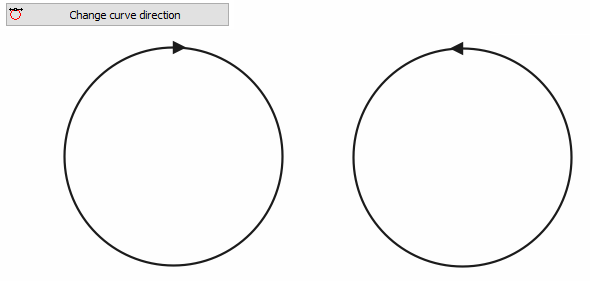
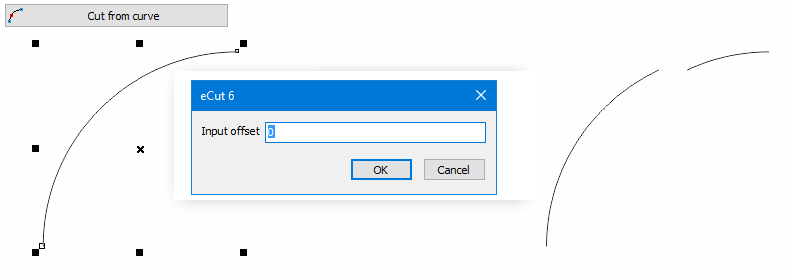
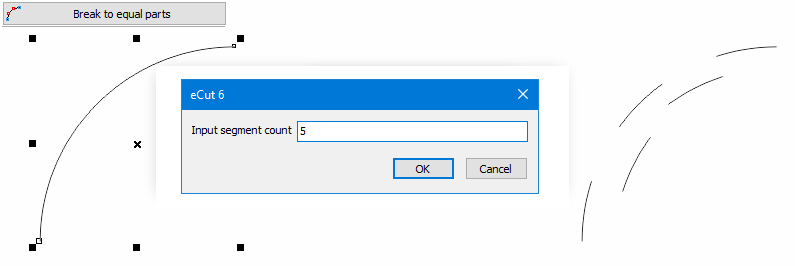
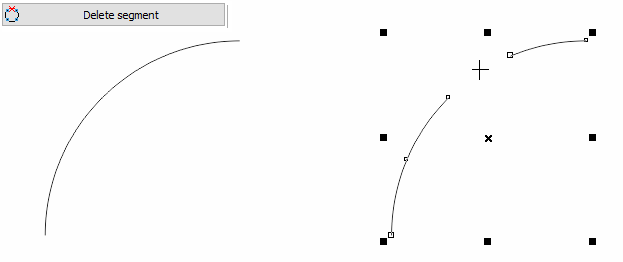
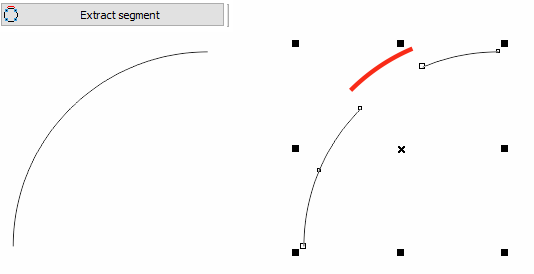
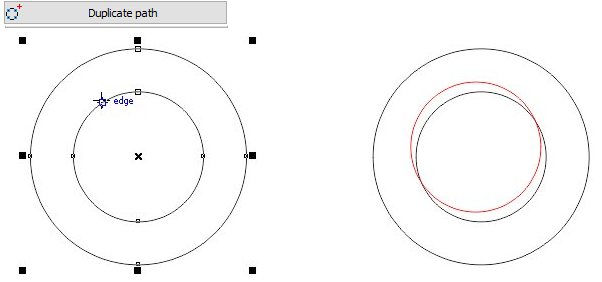
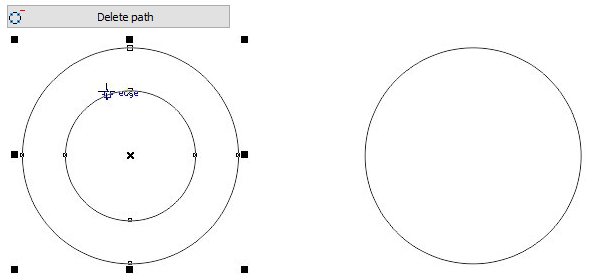
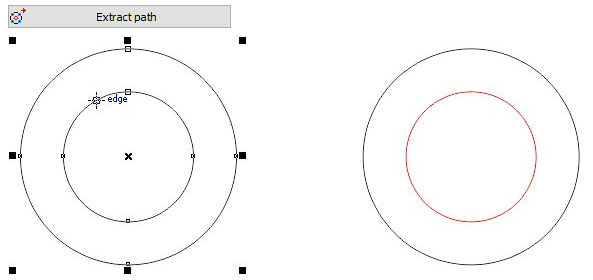
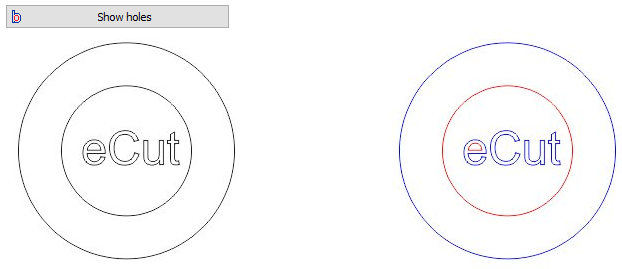
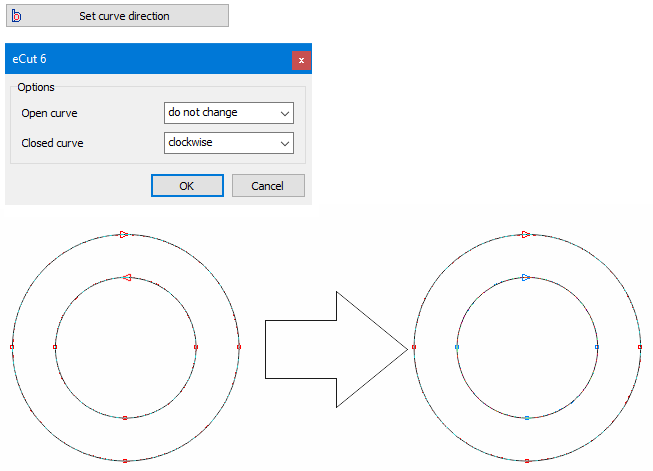
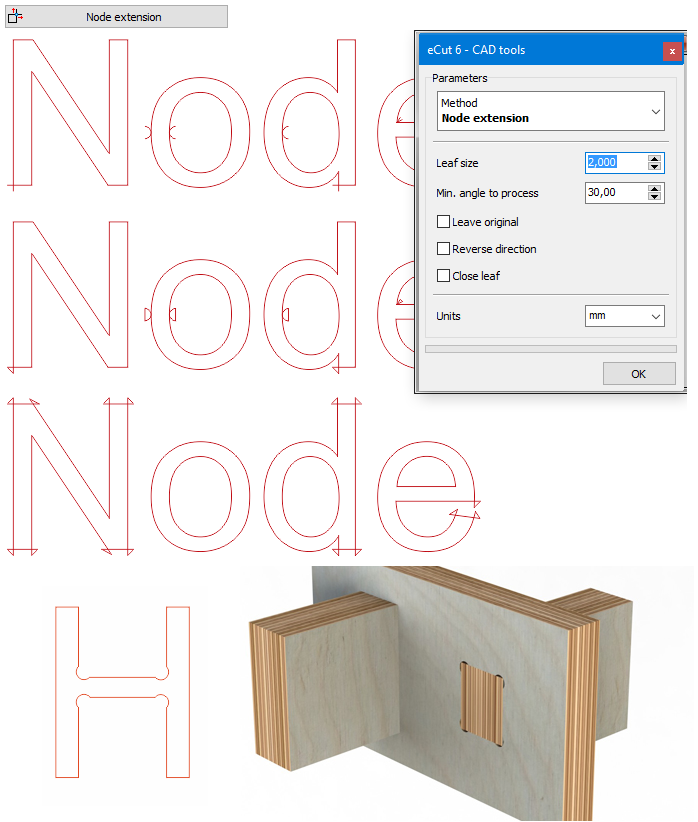

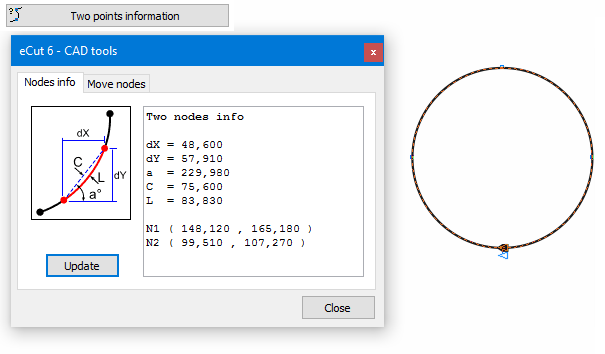
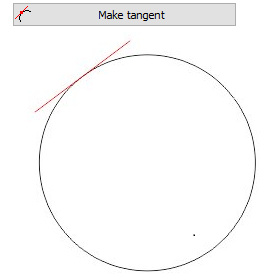
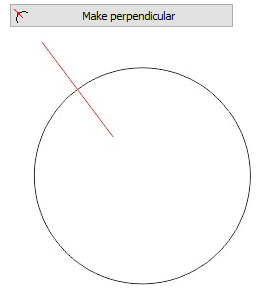
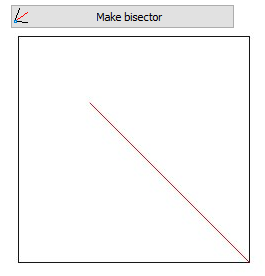
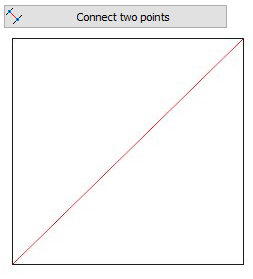
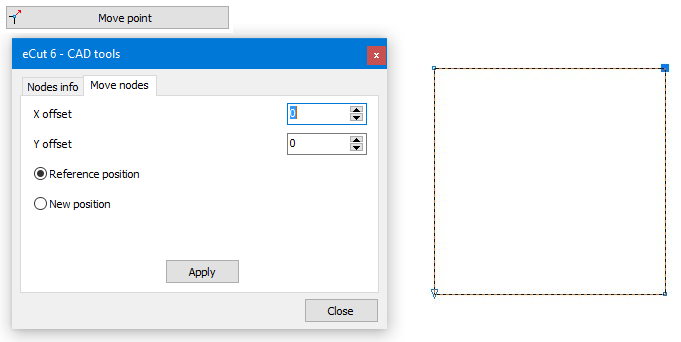
[Nesting][Cut/Plot + contour cutting][Perimeter][Area][Cost][Time][Weeding lines][Multiply][Rectangle nesting][LEDs][Neon][Draft][Central line][Smart divide][Connect opened paths][Fillet][Find intersections][Find duplicates][Search shapes][Create SignBox][Create lines][Create grid][Create cropmarks][Reduce nodes][Effects][Edge roll][Contour cutting file][Separate curve][Remove duplicated edges][Slice object][Eyelets][Create carrier (boundbox)][Align and Distribute][Set size][CAD functions][DXF Export][Replace][Reference scale][Create bridges][Variable][Hotwire cutting][Route optimizer][Finger joint box][Finger joint shape][Volume calculator][Door panels][G codes][Liquid acrylic][Scripts][Finger joint change size]
Other projects: rStones AI nesting eCut for Illustrator eCut for MAC OS
since © 2007 eCut.